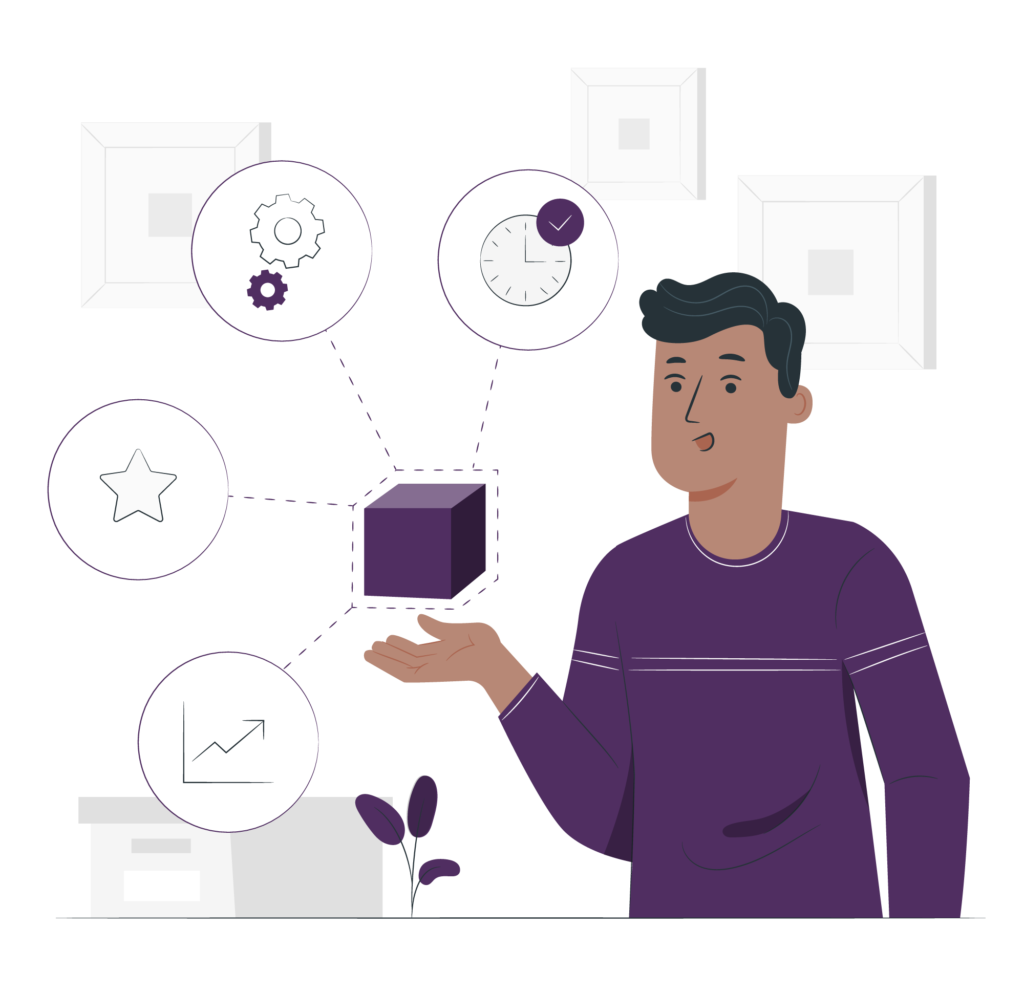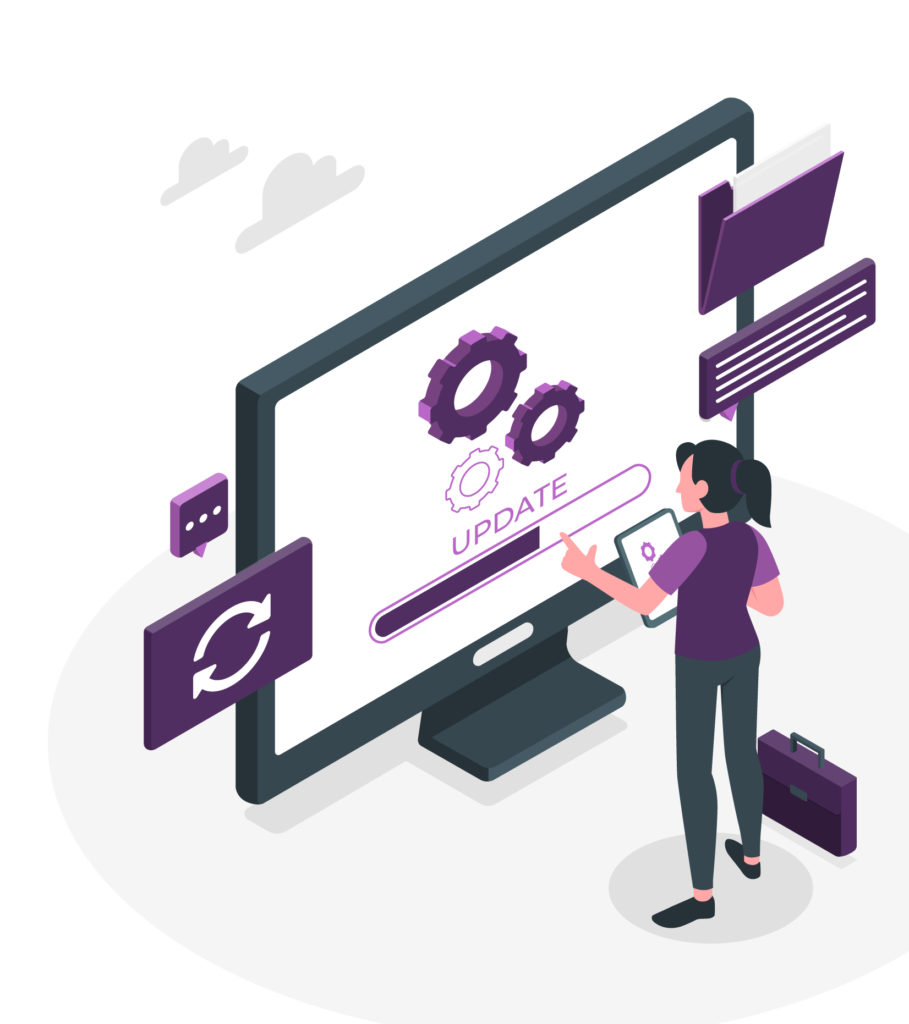Required Products Fields
You can now set some of your fields as mandatory when creating new Products (Manually, through XLS import and API requests). Simply navigate to Settings > Products settings, and under the Product Detail Fields tab, select/create a Product Detail field and check the “Required” checkbox next to it.
Required Products Fields Read More »