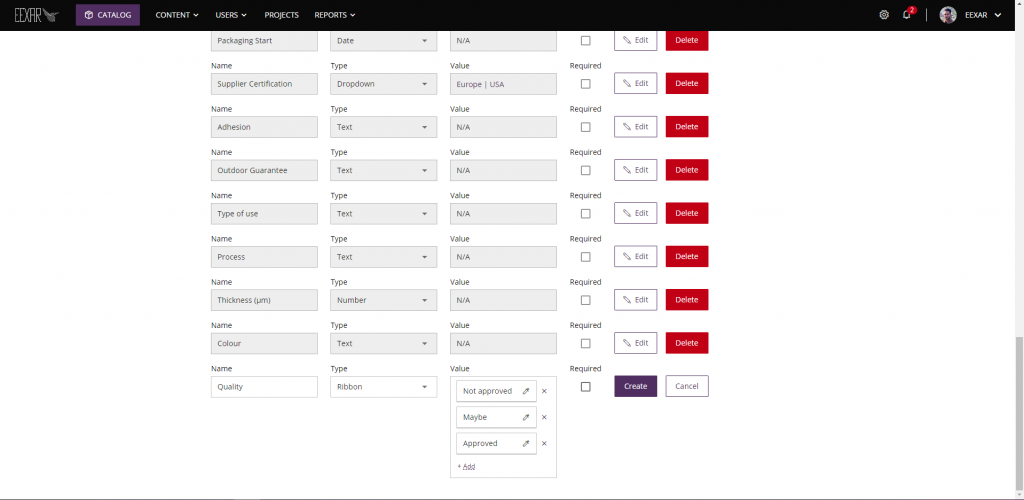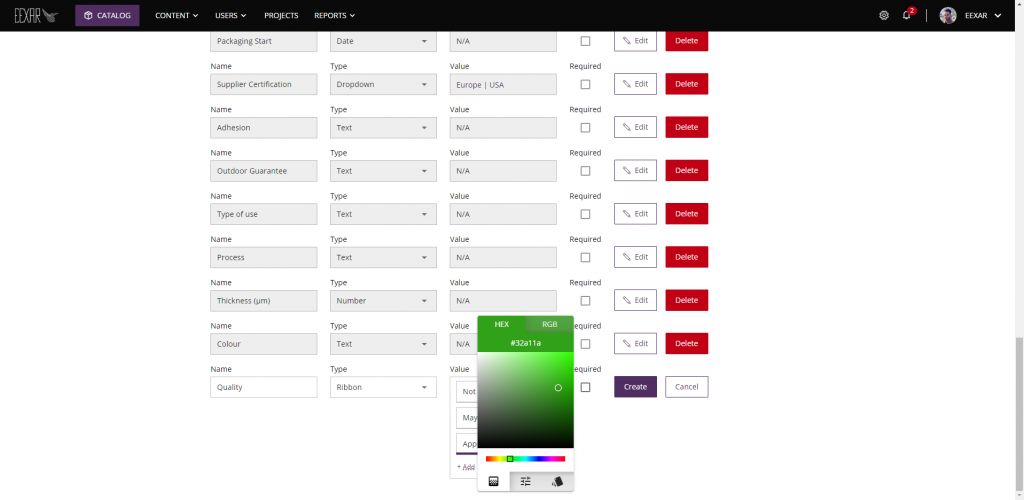You can now create a new type of Product Detail Field called: Ribbon. This will let you enhance and highlight products by making them stand out of the others. For each option you will be able to customize the color of the ribbon, making each “state” different from each other.
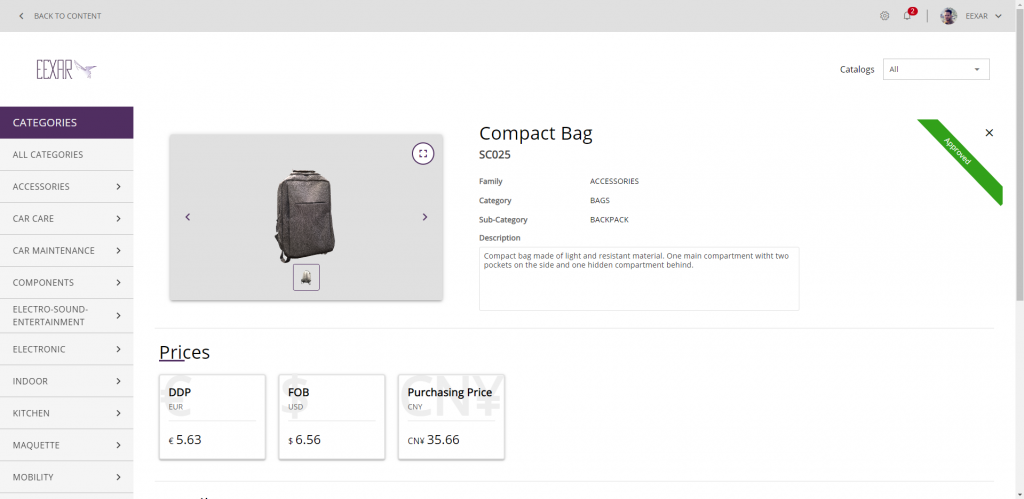
To create a “Ribbon” field, simply go to Settings > Product Settings > Product Detail Fields and click “Add Field”, after which you simply click on “Add” value and click on the “Pen” to edit the color of the option