You can now upload 3D Models in batch through ZIP mass upload, no need anymore to upload them one by one. Simply add them to your .import file following the right format:
FBX
Simply add the FBX files to your .zip, you can rename the .fbx file so that it is ordered in the right position (= same logic as traditional Media)
OBJ
1) Rename your OBJ .zip package following the format file_name.obj.zip
2) Zip your OBJ .zip package with the other Media of a Product (cf. screenshot below)
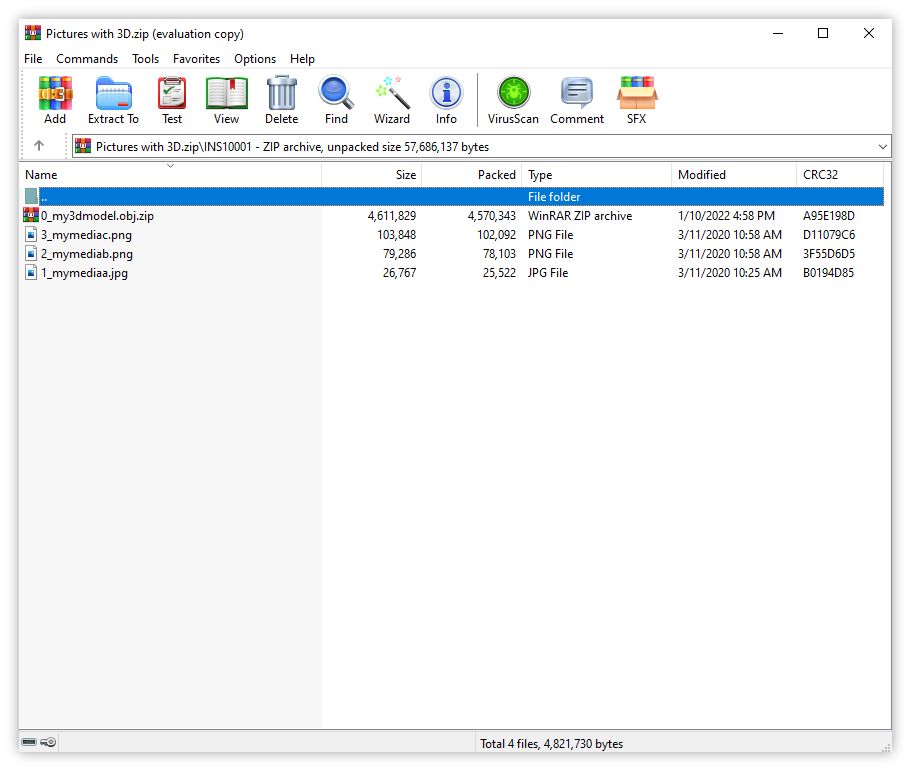
If the upload method is still unclear you can contact us directly by visiting support.eexar.com

