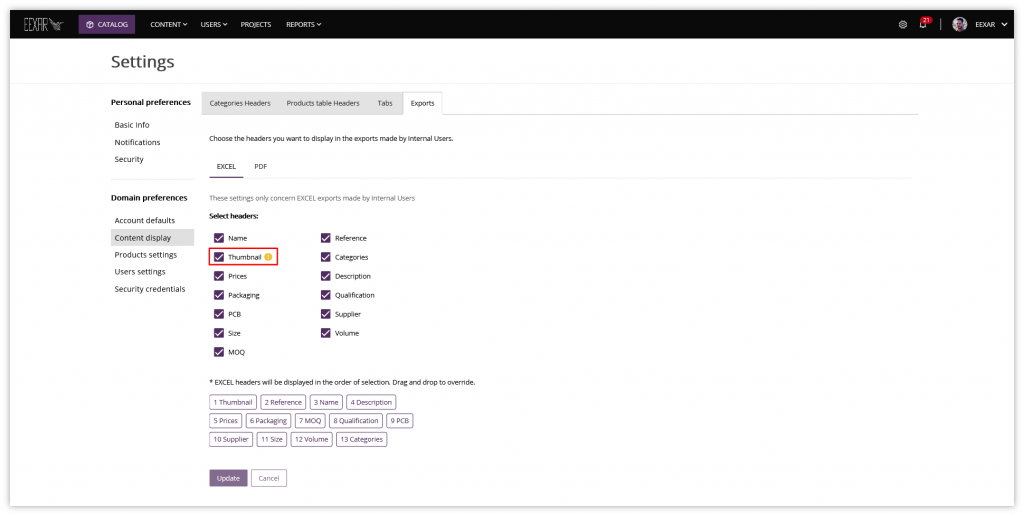You can now add the Pictures of your Products to your Excel exports. Simply navigate to Settings > Content Display > Exports, and under the EXCEL tab, select “Thumbnail”, this will add the pictures to your XLS exports.
Note: Pictures are only available for Product Folders and Products downloads, they are not available for Reports such as activity and Projects exports.