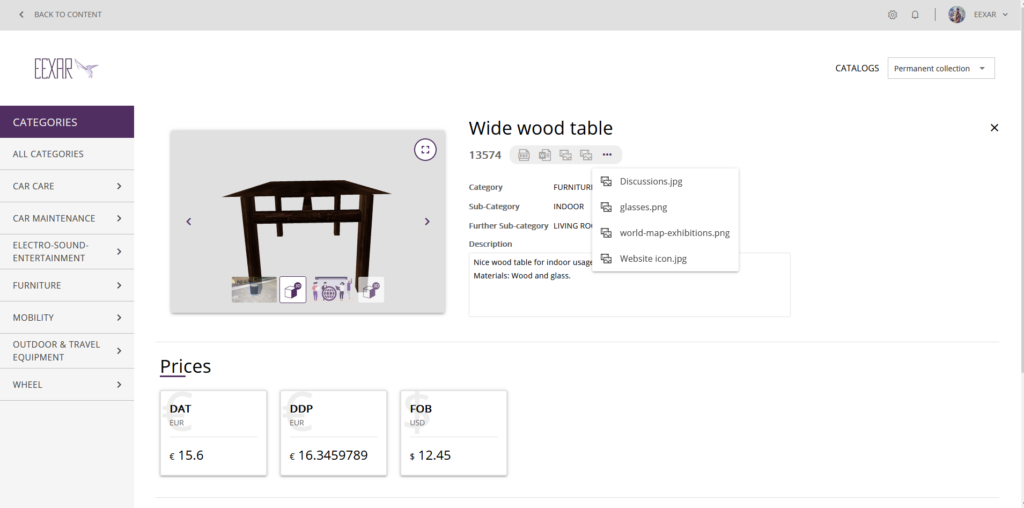You can now attach files to your Products, hence you can use your existing resources like PDF datasheets or PowerPoint Presentations to enhance the presentation of your Products everything simply managed in one place.
To import/manage the files associated to a Product, simply go to the Media associated panel. Here you can edit the files, set them to “Active” or not, to determine whether to display them or not in your Catalog. We support any kind of files from PDF to ZIP files everything can be used.
Files management panel:
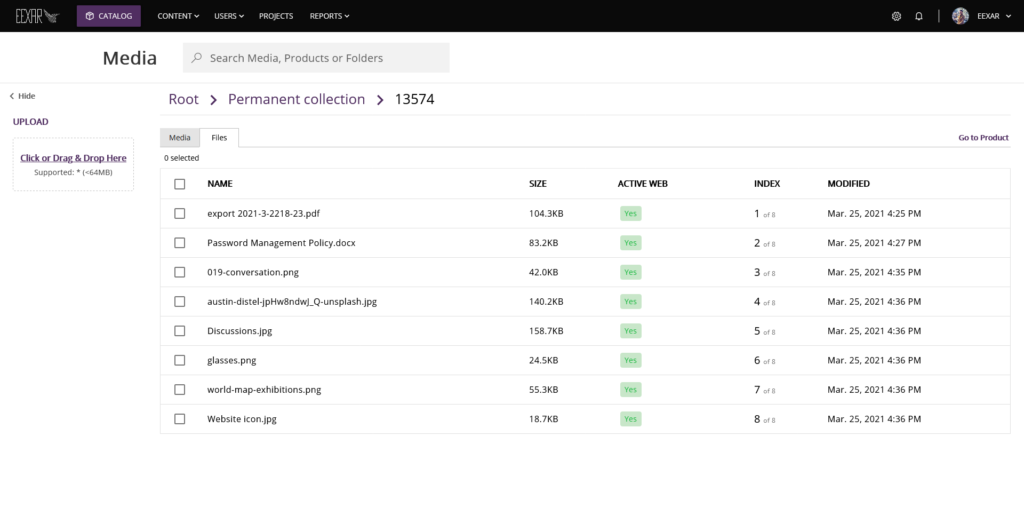
Catalog view of files attached: