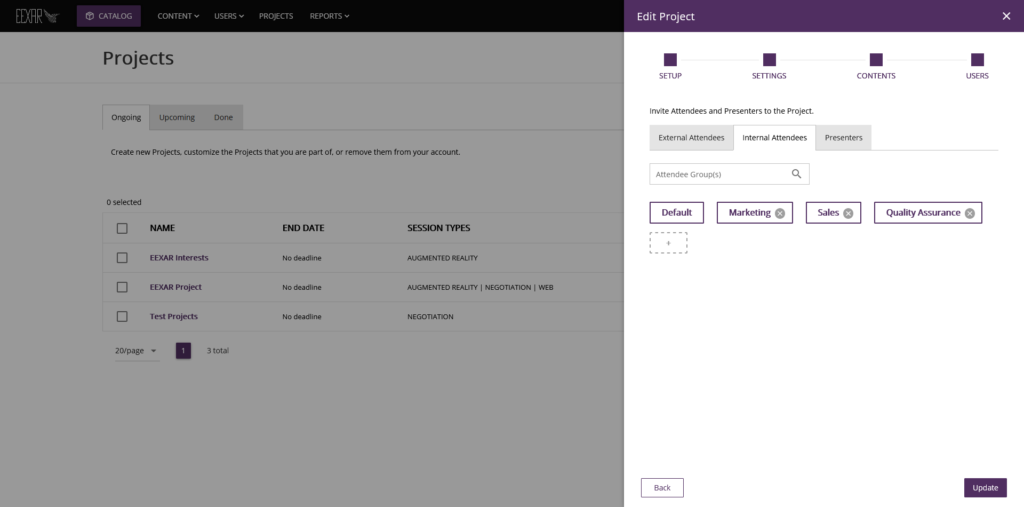You can now create Groups during Projects, until now Projects did not support “User grouping” during Projects resulting in adding each User one by one. Users are now organized into Groups inside Projects, for bot Internal and External users.
This update lets you handle Price permissions for both Internal and External Attendees, but also helps you better organize your internal users during Projects, making sure to separate the data from the External Attendees.
There will always be a “Default” group if you don’t want to create separate ones, but if you need to create a Group simply click the “+” button in the Project creation process. From there you can import Users from an existing Group or manually select the Users to add, same goes for the Price Types permissions.